The Options Feasibility Report
The pattern you create in Options has (later, when you or your school timetabler [if a different person] come to schedule your timetable) to fit on the timetable against blocks in other years.
For example, if you are creating Blocks in Year 12 in Options, they will have to fit against the existing (effectively already fixed) Year 13 Block pattern. If you only have one Music teacher, you can't have Year 12 and Year 13 Music taught at the same time (unless you combine their groups into one - but that is a different compromise).
To check this in Options, use the Feasibility Report.
Go to 'Pattern Library -> Feasibility', select the two patterns** / years you wish to compare, and run the report.
You will be shown:
-- a Clash Table for the two patterns / years
-- a list of the Top 10 Permutations (how the Blocks might fit together).
For more details, click 'Help' on the Feasibility screen.
** Note: if you have kept last year's Options data, then you will have last year's pattern, ready to compare with this year's. If you have not kept it, then to use this report, you will need to re-enter it manually, as a new pattern.

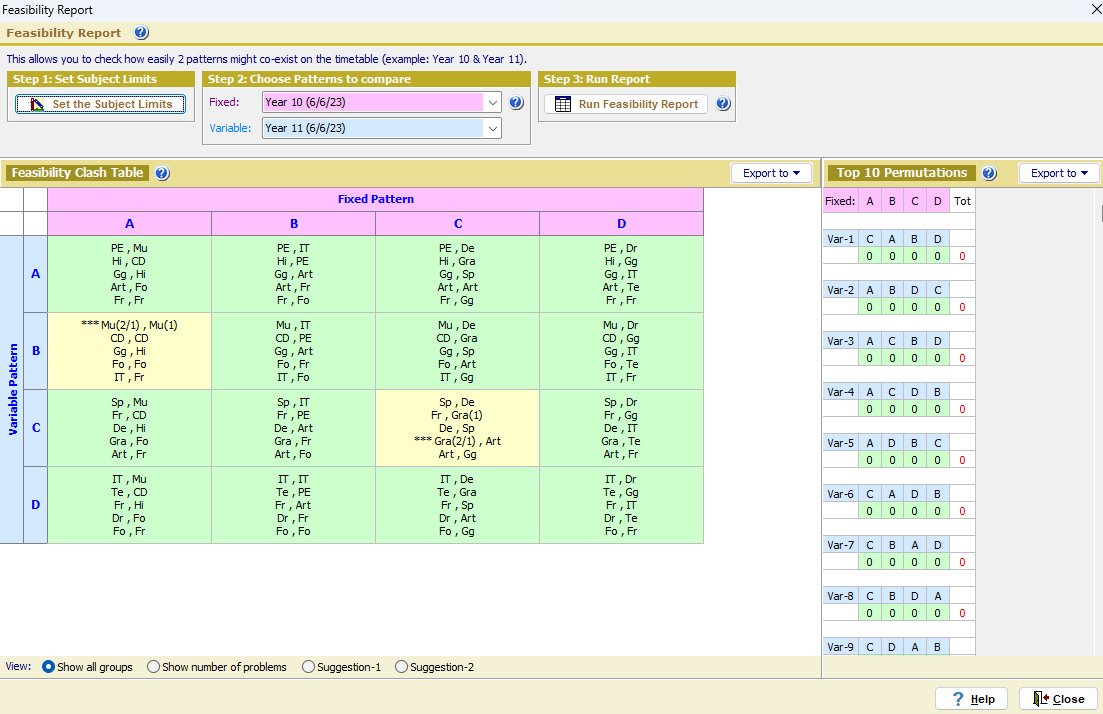
By the TimeTabler Team