Does Options prioritise a student's 1st choice over later choices ?
You can choose how much Options prioritises each student's first choice, over later choices. Different schools work in different ways; sometimes the first choice is simply "a science" and should not be prioritised over the second choice which is simply "a language", etc. Other times, a school wants all students to get their first choices, and their last choice is less important. So use any of the methods explained below, to best suit your school's situation:
Method 1 : Little or no priority given to first choice:
Leave "Patten Design -> Give priority to first choice" unticked.
There is a slight bias toward 1st choice over 2nd / 3rd / 4th choices.
However, it is slight because the “Student Satisfaction %” in Options is based on how many students have been entirely satisfied (for all their choices). And if two patterns would give the same student satisfaction, then the one satisfying the most choices is chosen, even if those choices are the 3rd or 4th ones. Also, if you have chosen "Max. group sizes = strict", this is given priority over getting a student's first choice.
Why is this often a good way for Options to work ?
Some schools look at prioritising their students' Choice-order in Options … but it can be hard to know what this means in practice.
In the limit, it would mean that a student making 4 choices would rather get his first choice (and none of the other three), than not get the first but get the other three … but is this really right or logical ? In practice, it will often depend on the individual student, and what s/he wishes to do as a career or for later exams.
And similarly, would the student rather get their 2nd choice than get any of their 3rd/4th/5th ?
So when schools sometimes ask for the choices to have a priority, they may not be aware of all the logical consequences.
Options is designed to help the students to get ALL their Choices if at all possible.
There can be other problems with prioritising choices:
-- i) Another problem with implementing a situation where students' later choices are not important or are dispensable, is that our “Student Satisfaction %” is based on how many students have been entirely satisfied (all choices) … so if your school is really one where people are getting their first & second choices but not their later ones, then this satisfaction% is going to appear to be very low or even zero. Not a problem in itself, but may look odd & disappointing.
-- ii) Many schools require their students to take one subject from this list, another subject from this different list, etc. Priority order in these cases, can mean little.
-- iii) The priority order can work-against certain Rules that you have set. This presents the problem: which is more important; the priority order of choices, or the rule(s) ?
Method 2 : Firm priority given to first choice:
If you are sure (see discussion above) that you wish to firmly prioritise students' first choices, then tick "Patten Design -> Give priority to first choice".
There is now a strong bias (when you run AutoCreate) toward 1st choice over 2nd / 3rd / 4th choices. If a student can be given their first choice, they always will be, even if at the expense of a later choice. Then the 2nd choice is prioritised over the 3rd, etc.
Note: if you created a pattern using Method 1, but now wish to see the effect of prioritising 1st choices, you can. Go to 'Review & Counsel", and click 'Insist on 1st choice" (button at bottom of screen). This will try to swap students' placements around, so they get their 1st choice (and then if possible, their 2nd choice, etc).
Method 3 : A mix of the two methods:
If you do wish to prioritise your students' Choice-order, but don't want to use Method 2, then you can:
a) Enter your students' choices in priority order (most important as choice number 1, etc)
b) At 'AutoCreate -> Customize -> Scanning method', choose the option to create 4 patterns/solutions.
c) Set "Max group sizes" to be "Apply loosely"
d) Apply and use Auto-create to create the 4 patterns.
e) Select the pattern which looks best to you, and click on "Current Pattern -> More -> Students whose 1st choice is not satisfied". See how many Students have not received their 1st choice, and how important this is. You can then often use the various Tools in Options - or the 'Review & Counsel' screen - to find a good way forward.
Further notes & advice:
How can Options help me to review missed 1st choices ?
If 1st choices are very important in your school, then a feature in Options that you may find useful, is the check at: "Current Pattern -> More -> Students whose 1st choice is not satisfied".
This gives you a list of students (if any) who for one reason or another have not got their first Choice ... so you can investigate why and if need be, counsel them**. In the same way you can also choose to list:
-> Students whose 1st or 2nd choice is not satisfied
-> Students whose 1st, 2nd or 3rd choice is not satisfied
** using the 'Review & Counsel' feature, which includes this feature:
Related articles:
Please also click below to see the related articles about:
-- how to deal with prioritised subjects in Options
-- Using Reserve choices in Options
-- How do I enter students' Reserve choices?

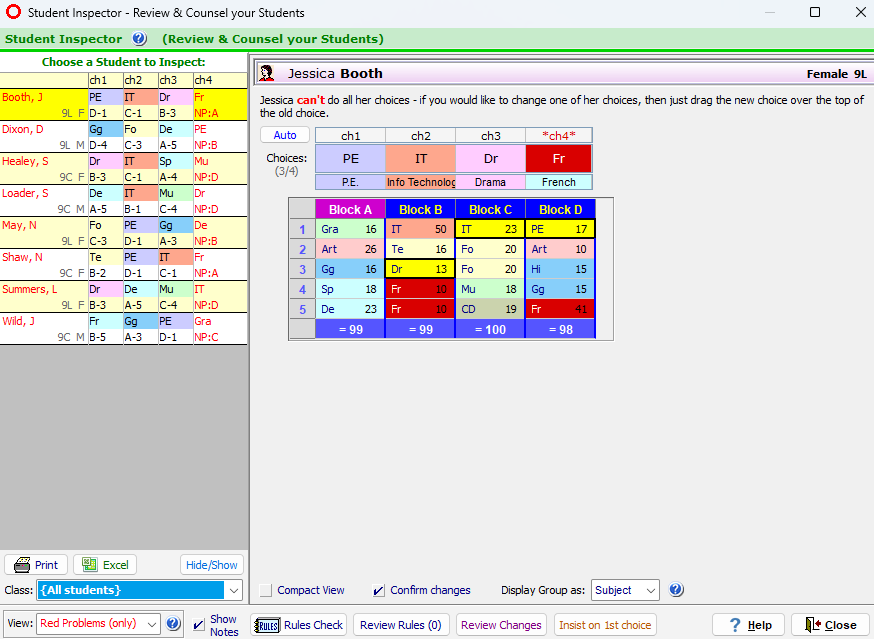
By the TimeTabler Team