How to Shuffle in Options
If you want to make minor tweaks to which students are in which groups in your Options Pattern, the Shuffle feature helps you to do this. It shows you what moves are possible, and what the effect of each will be.
Go into your Current Pattern, select a group/subject in the Pattern, then choose Shuffle from the Tools:
You are shown all the possible moves between your selected group, and other groups of the same subject; these may be simple 1-step moves, or they may be more complicated multi-step moves, where the student has other choices moved between groups too. Shuffle shows you how each of these steps will work. For more detail, click here:


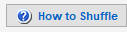
By the TimeTabler Team