This is a very useful pre-scheduling test for checking your staffing / teacher-teams.
It allows you to look for impossibilities or potential constraints in the data you are intending to schedule.
Select your Staff:
You can select subsets of your teachers as required, and pass them to the Combing Chart:
It is typically used as a quick check of a Department (or of 2 Departments linked by common staff). For example, just your Maths Department: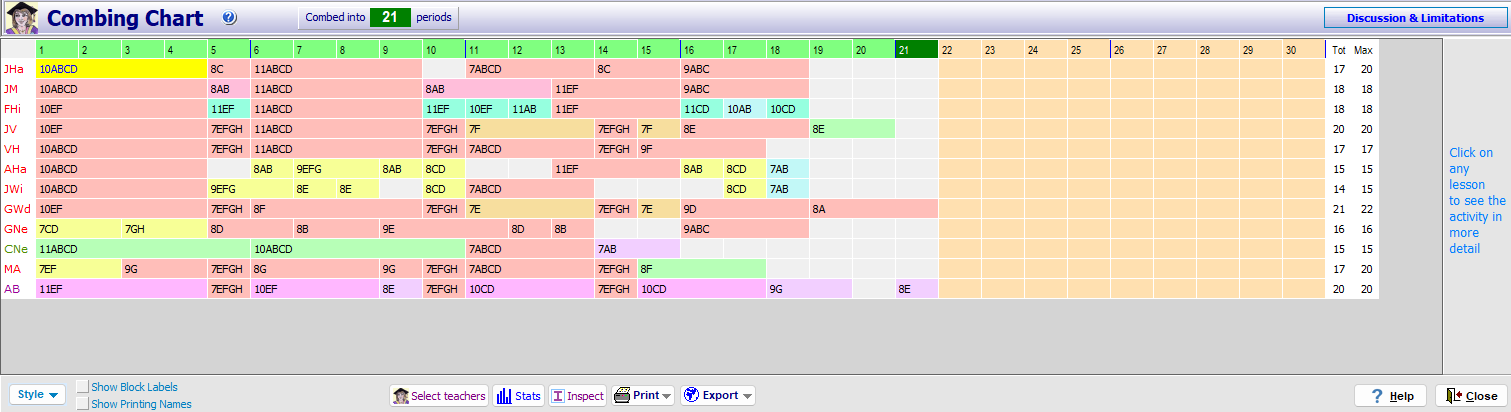
If you are using CBs:
If you are using Container Blocks. you may want to choose "Simple" or "Complex" from the drop-down choice:
- “Ignore”: doesn’t try to take CBs into account at all; they are treated the same as Simple Blocks
- “Simple”: tries a simple/quick analysis of your CBs
- “Complex”: tries a more complex analysis of your CBs – it looks at more factors, but takes longer.
Complex is “better” than “Simple” in that it works harder to try to comb the CBs … so it will usually comb to fewer periods than “Simple”. Why don’t we always apply “Complex” ? It’s down to speed; it can take a while, depending on your Curriculum and use of CBs.
“Ignore” doesn’t worry about CBs, so will tend to comb to the fewest periods … but only because it has ignored any complexity around CBs.
Result: the "Comb":
Once you have selected your staff, and any customization/rules, TimeTabler will draw the Combing Chart, by displaying every lesson for these staff, "combed" as far left as possible.
For more details on how this works, click 'Help' on the Combing Chart screen.
Share with Colleagues:
Sharing the Combing Chart with colleagues:
It is often useful to share the results of your Combing Charts with Heads-of-Department. For this to work well, we find that it is very helpful if your Heads-of-Department are given some INSET on how the Chart works, before the timetabling season; the topic can be easily covered in a session of about 1 hour.
We therefore provide some INSET materials; they consist of a Briefing Note for the person giving the training; 2 FactSheets of information, and 2 Activity Sheets of work for course members to do (7 pages of A4 in total).
If you have a copy of The Timetabler's CookBook, then you will also find these materials in the extra resources provided.
Further reading:
More details on the Combing Chart:
For more details, see here: The Combing Chart PDF
And Chapter 7 of The Timetabler’s CookBook.

By the TimeTabler Team