Moving to TimeTabler from Nova-T
Who are these Notes for ?
These notes are intended for Users who have been used to the Nova-T style of doing timetables, but are now moving to TimeTabler. Be aware that TimeTabler has a different style, so there is a ‘learning curve’ (in year one) until you are used to the TimeTabler way; for that reason, it is best to read these notes well in advance of using TimeTabler and ask us if you have any questions at all.
Lots of schools successfully make this transition each year (hundreds over the past few years); the key thing is to ask for help if/when you need it - we are always here, ready to answer any question.
To ask us a question at any time, just click on the button on the opening screen of TimeTabler :
In general the TimeTabler way is closer to the traditional method of doing the timetable.
Getting started
TimeTabler requires some setting-up first (see the Notes below**), but the payback will come later.
Reason : in Nova-T many people have to do important parts of the timetable manually (especially schools with sixth-forms). In TimeTabler you will find (later) that TimeTabler will do most of the scheduling for you. So it's worth spending time preparing at the beginning.
In both programs you start by entering a Curriculum Diagram (in Nova it’s called a “curriculum plan”) and then later you add in the Staff (and perhaps Rooms).
In each program there are ‘wizards’ to help you do this, but the wizards are very different.
The key point is that when you have drawn the Curriculum Diagram (in colour) on your screen, you need to check that it is showing your curricular structure correctly. Our Gold-Start Support can help you to do this.
Example of a Curriculum Diagram for Year 7 in TimeTabler :
Thereafter, you can re-use this Curriculum Diagram again and again ...and year after year ...just tweaking it as necessary.
If you have any queries about this step (or about the associated "Class Scheduling Names", which are an important part of TimeTabler but not used as such in Nova-T) please do not hesitate to contact us. We have Support Team members who have used both Nova-T and TimeTabler and will be able to help you with the transition.
Please see HelpMovie No. 16 and (especially) HelpMovie No. 24.
Note: If you prefer / need it, then for a service to transfer your timetable for you, and set-up TimeTabler, please see:
Timetable transfer to TimeTabler.
The 10 Key benefits of TimeTabler are:
1 When you get to the timetabling stage, TimeTabler will prioritise everything for you. So it guides you. It offers you the next step (which you can accept or reject). It suggests the best way forward.
2 While suggesting the next lesson to place (if you are working interactively), TimeTabler will also show you the Quality of each possible position, by the numbers by each period on the Visual Builder Screen:
The numbers tell you the Quality at each possible position. You can also run a Quality Report at any time.
See Section E15 in the Manual and HelpMovies 37 - 41.
3 In TimeTabler, if you hit a problem and need some ‘musical-chairs’ solutions, then just click on the FIT button : TimeTabler will show you the FIT solutions: 2-step moves, 3-step solutions, 4-steps ...even up to 16-step solutions for those seemingly impossible cases!
It's a piece of magic that Nova has never had.
4 In TimeTabler there are 3 ways of working : interactive, semi-automatic, or fully-automatic.
And you can swap between them at any time, as you wish. You are in complete control.
5 Many people find that the Printouts from TimeTabler are more customizable to what you want; you can choose the fonts, layout, etc.
6 In TimeTabler you enter your activities in Activity Batches ...which give you much more control (over areas such as 'sequencing' and 'What ifs..?') than you had in Nova. See the HelpMovie on "Why are Batches such a big advantage?".
7 TimeTabler has built-in methods for Collecting the staffing data from Heads of Departments, efficiently. They do the work and you import the results.
8 TimeTabler has many built-in pre-timetabling Tests, like 'Trial a Year', the Combing Chart, Schematic Diagram, Conflict Matrix, Zarraga's Rule, Part-timers' Interaction, etc, for you to use pre-scheduling to check in advance where the more difficult parts of your timetable may be.
9 Don’t forget the Help buttons, and the HelpMovies and the Support Centre. More details of our Support here.
10 Unlike Nova, TimeTabler links to all the MIS (Management Information Systems) in the UK, and several overseas. This means that if your school changes MIS - or if you move to a new school with a different MIS from SIMS - then you can choose to use TimeTabler as the timetabling solution for your new school as well. So you don't have to keep learning different software; you can stick with TimeTabler.
Remember that when you are considering the Export of your completed timetable directly into SIMS.net (or iSAMS, Arbor, etc - or any other MIS), download and read the documentation we and the MIS have provided - you can access these at Step 1 of the export.
The Export to SIMS.net uses exactly the same import wizard (called ‘currmatch.exe’) as Nova-T6, so if you involve the local authority SIMS Support Team they should be familiar with it.
You may need to remind them that we are official SIMS Partners, and it is an official export-import.
Comments from Schools who have moved from Nova-T to TimeTabler:
"In Nova-T I had to do most of the scheduling manually. I used to do Years 12 and 13 entirely by hand, then the Doubles of the other years by hand. I only used the auto schedule routine for fitting in Single periods when it didn’t really matter where they went... [but] it had a tendency to scramble what I’d already done!" – Timetabler in Cheshire
"I don’t like Nova-T6 because it is not printer-friendly, and the ‘Help’ is not well designed." – Wiltshire
"TimeTabler is much easier to use than Nova, once you get used to it." – London
"Our current timetable exported first time into Sims.net with your excellent Export Wizard. That was brilliant! " – Somerset
For more Comments from ex-Nova Users, click here.
Notes:
**When you start entering your data into TimeTabler, you'll find these articles useful:
1 You can export your Basic Data [Subjects, Rooms, Teachers] from SIMS and import that file into TimeTabler. See the screenshots and the details of how to do this in this article from our KnowledgeBase: Importing Basic Data from SIMS
Or to import Basic Data directly from Nova, see here: Importing Basic Data from Nova [basic data, not full timetable]
Or if you are using a different MIS, see here: Importing Basic Data from your MIS
2 You can Print out your Curriculum Diagram, called a 'curriculum plan’ in Nova, and use that as a guide to enter the Batches to get the same Curriculum Diagram (ie. curricular structure) in TimeTabler.
[By a ‘Curriculum Diagram’ we mean as explained at: How to draw a Curriculum Diagram ]
Then you can either schedule a new timetable, or schedule a timetable which echoes the current one as a practice run for next year.
When you come to export it to SIMS, there is full illustrated documentation in the KnowledgeBase.
3 If you have any questions at any time of the form: "I did this in Nova, how do I do it in TimeTabler ?", just let us know. Our Support Team has used both programs.
4 We think it's a mistake to try to work in exactly the same way as you did in Nova ...TimeTabler is more clever, if you allow it to be. For example, in Nova some people aim to produce a timetable with no staffing even though this is obviously (logically) not guaranteed to work. Far better to enter the staff, or use Pools, in TimeTabler so that then you can use the cleverness of FIT etc. And TimeTabler will do the feasibility checks for you, and it will ensure that no-one is double booked so your timetable is guaranteed to work when term starts! Etc.
5 You may also be interested in our other complementary software: Options (for finding the best pattern for your options / electives students) or StaffCover (for finding the fairest cover for absent staff) - if you think you might be interested, just let us know.
6 For more information on moving to TimeTabler, click here .
7 For many schools, we can offer an extra service to move your Nova timetable over to TimeTabler; for more details, please ask.

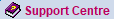
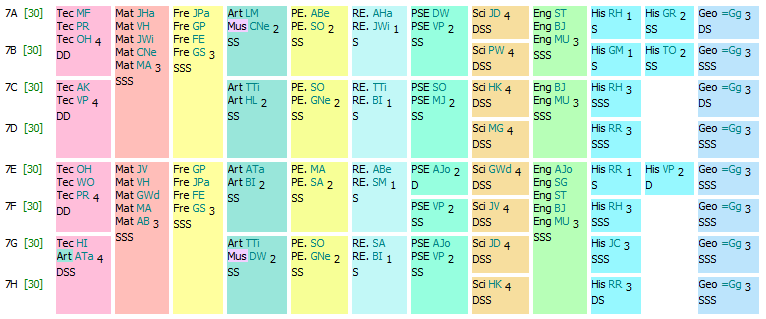
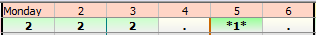

By the TimeTabler Team