The Curriculum Diagram
The Curriculum Diagram is a very important part of planning your timetable. It tells you (and anyone else studying it), exactly what subjects / teachers / lessons / groupings need scheduling this year at your school. It is the blueprint from which you will build your timetable:
You can download a spreadsheet which explains the principles of a Curriculum Diagram, and how to enter your curriculum data into TimeTabler: Click here to download and view the Spreadsheet.
If you have any questions about the Spreadsheet, please ask.
Notes:
It is vital to draw a Curriculum Diagram, and agree it with your colleagues, before you start entering your activities, so that you are absolutely clear about what you are intending to schedule.
See also Chapter 2 in "The Timetabler's CookBook".
If you would like detailed help from the Support Team (by Submitting a Ticket),
-- about the best Class Scheduling Names (as in Section C6 of the Manual), or:
-- about how to deal with tricky parts of your timetable (eg. 'consistent setting' blocks, Container Blocks, etc),
... then please attach a Curriculum Diagram to your Ticket, so that we can understand the underlying curricular structure of your school.
Visiting Ofsted inspectors and other school inspectors will also often expect you to provide them with a Curriculum Diagram. See also School Inspection.
In your first year of using TimeTabler please also make use of our Gold-Start Support, which includes a free check-my-curriculum-diagram service.

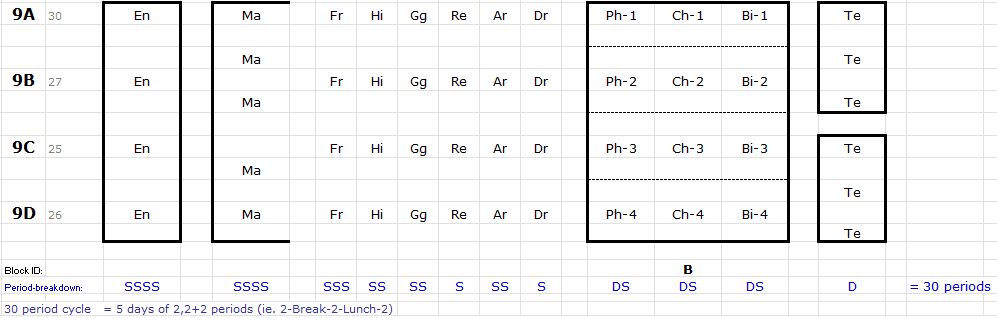
By the TimeTabler Team