Class Scheduling Names
It is very important in TimeTabler to get your Class Scheduling Names right.
If you don't get the right Class Scheduling Names, then TimeTabler won't know the correct underlying curricular structure, and your timetable won't schedule as you intended.
For example, your Year 11 Classes might look something like this:
If you are unsure, please follow these ways to check that you are using the correct Class Scheduling Names:
1. Read Section C6 in your Manual and the examples shown there.
2. See the HelpMovie on Class Scheduling Names.
3. Look at some of the Worked Examples in Section I of your Manual.
They show the Class Scheduling Names for some typical curricula.
4. See the explanation of a Curriculum Diagram given in the Excel spreadsheet that you can download by clicking here.
5. When you have entered your activities into the Curriculum Diagram , use the various Analyses in TimeTabler to check that it looks correct:
6. Make use of our Gold-Start Support, where our Team will look at what you have done so far in TimeTabler .
7. If at any stage you are unsure about this vital topic, please Submit a Ticket to this Support Centre, including as much detail as possible. Please attach your Curriculum Diagram, so we know what you are trying to achieve ... either in Word or in Excel as explained here.

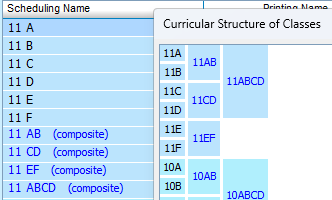
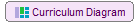
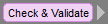
By the TimeTabler Team