Evaluate your TGNs (Teaching Group Names)
If you have most or all of your Activities set to use {auto}matic TGNs, then you can ‘evaluate’ them at any time, via "Curriculum Diagram -> TGN -> Evaluate {auto} TGNs":
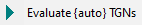
You can also fix/store these by converting them into 'Manual' TGNs, via "Curriculum Diagram -> TGN -> TGNs: {auto} into Manual":
See also:
-- Teaching Group Names
-- Different TG styles


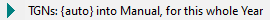
By the TimeTabler Team