Part-time Staff : Features in TimeTabler
Features :
TimeTabler provides many features to help you achieve the best quality timetable even if you have many Part-timers and Job-Shares that you need to honour. This allows you to offer flexibility to your staff and still create a quality timetable for your students.
These screens and features help you to analyse the effect of your Part-time staff, so that:
- you can see which Days/Periods are most affected,
- you can see how your part-timers interact with each other,
- you can see which parts of your Curriculum Diagram will be most affected,
- you can see the effect of Part-timers on Blocks/Columns (Maths Sets, Option Blocks, etc),
- etc.
To see full details of these features in TimeTabler, with screenshots, click here to view the PDF.
Examples:
If you want to see some Examples of Part-timers and Job-Shares, a separate PDF shows you 18 scenarios of flexible-working. Click here for details and to view this PDF.
PPA time:
It might be possible, for some staff who are really 'full-time' staff, to lump their PPA time together so that they have, for example, a half-day free, ...which they could then spend 'at home'.
Fortnightly timetables:
If you have a 2-week timetable, then to check for any differences on your schedule, between the availability of staff in Week-A and Week-B ... go to the Staff Timetable view at scheduling, tick "Show Staff Availability Palette" and then click:
Further reading: For more articles on flexible-working and part-timers, search on ‘part-time’. These ones may be especially useful:
Employing and timetabling part-time staff
Part-timers Interaction Report

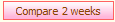
By the TimeTabler Team