Teacher Contact Ratio
Overview
The (Teacher) Contact Ratio (CR or 'c') of a curriculum or timetable, is a measure of how much of all your teachers' time is spent teaching lessons. It is defined as: 'Total number of teacher-periods taught' divided by 'Total teacher-periods possible'.
If all teachers in the school did nothing with their time but teach students, the CR would be 1.00. In practice, this would be impossible to timetable and cannot happen.
There are pros and cons to having a higher or lower CR - for example, a higher CR may mean you are staffing your curriculum more efficiently or cost-effectively, but a lower CR may mean a better work-life balance for your staff. A high CR may also have adverse implications for how well your can create a Quality timetable. See the Timetabler's CookBook for a further discussion.
Typical Values
The ASCL (2019) suggest that a typical English 11-16 Secondary school might aim for a Contact Ratio of 0.78. This is a widely accepted target, albeit that individual schools have their own needs and constraints. Schools outside England may also have different rules around the amount of time teachers are allowed for preparation, admin tasks, etc.
This might be as part of a week/cycle that is broken-down in a typical school as:
| Contact |
0.78 |
| Preparation (PPA) |
0.10 |
| Management, etc |
0.10 |
| Flexibility / contingency |
0.02 |
| Total | 1.00 |
How to calculate and analyse:
In TimeTabler, you can conduct a mathematical analysis of your curriculum and calculate and report on the Contact Ratio and related figures, via the Staff Deployment Analysis in the Check & Validate step.
Further reading:
See also the Staff Hours report which analyses how much of their time, each of your teachers spends on their different tasks. And the Staff Well-being centre. Both are under the TimeTabler Dashboard:


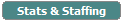
By the TimeTabler Team