Each of your Teachers has a "Role", which can be set on the "Teacher Details" screen (in the box toward the centre-bottom):
The different "Role"s work like this:
-- Standard Teacher:
obeys the usual rules of StaffCover.
-- Cover Supervisor (CS):
this teacher always acts as a Cover Supervisor (for all periods). Cover Supervisors provide cover first, before other teachers.
-- CS for selected periods:
this teacher only acts as a Cover Supervisor for periods with a period protection of "C".
-- NQT:
this "newly qualified teacher" will only cover Events, not Absent Staff.
-- Exempt from Cover:
this teacher will never provide cover (this is the same as settng a period-protection of "5" for all of his/her free periods).
-- Assistant:
from a cover viewpoint, this teacher behaves like a 'Standard Teacher' - but for your own recognition, it allows you to mark him/her as being an Assistant.
-- Activity Teacher:
this teacher, when covering, can offer a physical activity to the Students (see the article on how to 'Encourage Physical Activity').
You can also mark some periods of any teacher's week as 'E'mergency periods: this teacher will then only cover in this period if it is deemed an "emergency" this morning.
You can change the "Role" of a teacher at any time, and thereafter s/he will be treated according to his/her new role.

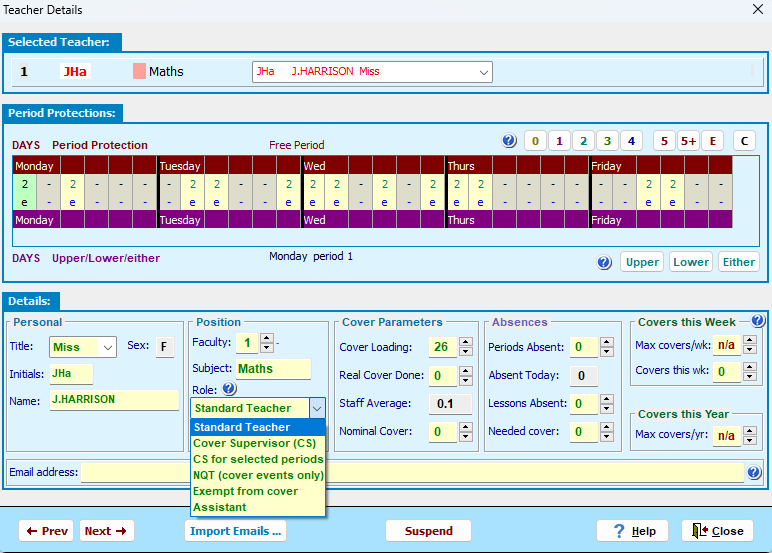

By the TimeTabler Team