Delete a Teacher
Q. What is the best way to Delete a Teacher in TimeTabler ?
A. Although in theory you can Delete a Teacher after you have started scheduling, we don't recommend it, as there may be lessons already scheduled that rely on the existing list of teachers (or the teacher may have been in a Teacher Pool, etc).
So it is better to just change his/her full name to *D which means "Dummy / Don't print" and means that teacher does not appear on any printouts for your colleagues. See Section C13 in your Manual:
Or if the teacher is being replaced by another teacher (eg. maternity leave) then it is better to just change the initials and then use a "Global Update" to change all the instances of the original initials to the new initials in your Batches (see another article in this KnowledgeBase on that topic):
On the other hand, before you start scheduling (or if you decide to restart scheduling) then you can Delete as you please.
Note: similar advice applies to Deleting Subjects or Rooms - better to just leave in your Subject or Room list and ignore them; they do no harm.

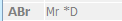
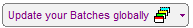
By the TimeTabler Team