Possible places to store your Data
Use TimeTabler on 2 or more computers
You can install any of our software (TimeTabler or Options or StaffCover) on a computer at school and a computer at home if you wish to work in both places (the Licence for your school allows this).
Then, when you have finished working on one computer (eg. at school), you can transfer your data to the other computer (eg. at home) to continue working. Then do the same in reverse when you go back to working on the first computer.
You can transfer the data between the machines, either:
1 -- using a memorystick (as described in HelpMovie 10), or
2 -- by emailing the Backup file to yourself, or
3 -- using Dropbox (if you have registered at www.dropbox.com and installed Dropbox on each computer; it's free). Similarly if you use Google Drive, Microsoft OneDrive, pCloud, HubiC, sync.com, etc.
Choose your Backup path
Customize your Backup via 'File -> Customize Backup & Restore'. For TimeTabler it looks like this (similarly for Options and StaffCover):

For example, for a memory-stick:

Thereafter, whenever you use 'File -> TT-Backup' (on Computer 1) to Save your data, it will be stored in your chosen folder.
Then on the second machine, use 'File -> TT-Restore' (on Computer 2) to load in the data from that store. Simple!
For more information, search the phrase "transfer my timetable".

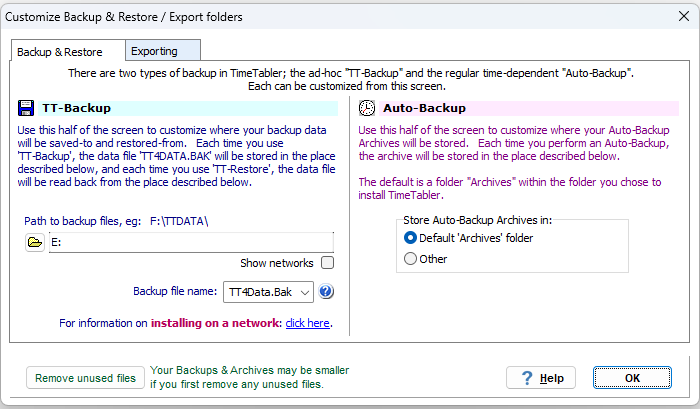
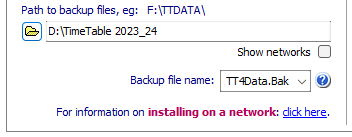
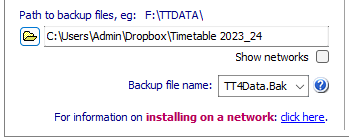
By the TimeTabler Team