Split-site school: Covering for Upper/Lower/Either Site:
If you have a split-site school where some (younger) years of students are on one site ("Lower") and other (older) years of students are on a different site ("Upper") ... then you can choose to run StaffCover on two separate computers (one for each site) - as follows:
Preparation:
- 1) Install a copy of StaffCover on a computer in your Lower School ... and another copy of StaffCover on a computer in your Upper School. For details of how to do this, see section C11 in the Manual.
- 2) Set each copy of StaffCover as either "Lower" or "Upper" (as per sections I14 & J3 in the Manual).
- 3) For each of your staff, in each period: say whether s/he will cover lessons on the Upper site, Lower Site, or Either, for that period.
- 4) StaffCover will determine which years of students are on each site, using this rule: starting with your lowest year and moving through the years (imported from TimeTabler) to your highest year; the first year found is "Lower" school, and the first time this changes to a new year is "Upper" school. You can see the results at 'TimeTable -> Timetable Summary'.
Calculating Cover:
Calculate cover in the usual way on each computer. When you calculate cover for a period on the Lower School computer, only teachers who are marked as being able to cover in "L"ower school for this period, will be used. Similarly for Upper school.
Statistics:
If you wish to present statistics for the whole school, you can combine them on one computer. Read J19 and Appendix 4 in the Manual and follow the instructions. Then go to any Statistics screen - and when you are asked this question, choose 'Yes':

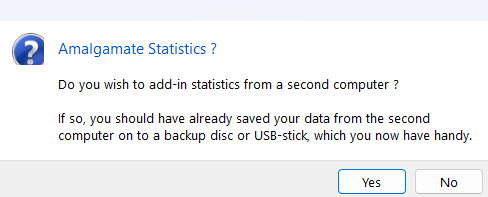
By the TimeTabler Team