Commuting / Travel
In a split-site school or college, you need to allow time for staff and/or students to move between sites, and avoid any 'instant commuting'.
Here are 4 common scenarios:
1 In our split-site school, Break comes after period 2, and I don't want anyone to be scheduled in Upper School for period-1 and then Lower School for period-2. How do I prevent this?
Assuming that you schedule 'top-down', so that you complete the schedule for Upper School before starting to schedule Lower School, then:
... after you have finished scheduling the Upper School, look at the Staff Timetable Screen (section F12) and double-click cells to block-off any periods that should not be used for commuting to the other building.
Eg. in the example above, if a teacher is scheduled for period-1 but is free for period-2, then block-off period 2 for that teacher so that s/he cannot be used in period-2 for the Lower School timetable.
2 Mr Jones is a Year 7 Form Tutor and so he should register his Form/TutorGroup in Lower School at the start of the day. But he should not be expected to teach period-1 in Upper School. How do I prevent this?
On the Staff Timetable Screen (F12) mark (block-off) the periods when you don't want Mr Jones to teach in Upper School (period-1 in this example).
3 During scheduling, working 'interactively', I would like to be able to see whether each assignment that I make will cause the Teacher(s) to commute at an appropriate time (eg. breaks or lunches or non-teaching periods). How can I see this?
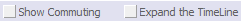 -- c) Tick this and the existing lessons for each of the Teachers in the team (as shown in the bottom part of the screen) will be colour-coded by whether they are on the same site as the lesson you are about to place, or not:Green = on the same site.
-- c) Tick this and the existing lessons for each of the Teachers in the team (as shown in the bottom part of the screen) will be colour-coded by whether they are on the same site as the lesson you are about to place, or not:Green = on the same site. Red = on a different site (ie. there could be a commuting problem).
To exit this mode and return to the usual subject-colouring of teachers’ lessons, just un-tick ‘Show commuting’.
4 Having scheduled some or all of my timetable, I would like to review the commuting patterns of the Teachers. How do I do this?
Lessons on different Sites are shown in different colours, so you can easily see the occasions when a Teacher is moving from one Site to another.
1. Search on "multiple" (sites) in the box above.
2. Search on "senior" in the box for an article on 'Senior & Junior' schools that are linked but need commuting time for travel between them.

By the TimeTabler Team