Reserve Coverers / Free Staff
In forming the “Reserves” section at the bottom of the “Cover Timetable / Review” screen (shift-F8):
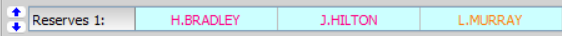
In essence, a score is calculated for each free teacher, based on your customizable choices about how your school selects people to cover … the highest scoring free teacher is Reserve-1, the next is Reserve-2, etc. (If more than one teacher is free).
By default, you are shown the first reserve for each period - just click on the up/down arrows to see further reserves - or click on the word "Reserves".
The “Reserves” List is useful if you wish to select a different coverer than the one suggested by StaffCover.

By the TimeTabler Team