The optional StaffCover 'Daily teaching limit’ feature is useful if you don't want any of your staff to be busy / teaching for more than 'x' periods per day (including cover and meetings, etc).
If you wish to use it, follow these steps:
1) Turn the feature on:
Go to “Customize Overview” (toward bottom-left of opening screen of StaffCover) then on the “Cover Options” page, click “General Cover Options”. Look at the item called ‘Daily teaching limit for any teacher’.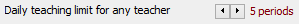
2) Say which Special Locations count as ‘teaching periods’:
Go to “Customize Overview” again, and choose the “Basic Data” page, then “Special Locations”.
By default, all the ‘Tchg?’ (ie: "counts as teaching") markers are set to ‘Yes’. But you can click on any ‘Yes’ to change it to ‘No’. A Special Location marked as ‘No’ will not be counted when seeing if the daily teaching limit has been exceeded … so if you have a Special Location meaning “Off” or “At home”, you should change its ‘Tchg?’ to ‘No’.
3) Now, whenever you calculate cover each day:
Two features are enabled:
-- (a) If you Calculate Cover (F5), StaffCover will try to avoid assigning cover to any teacher who would then exceed their Daily Teaching Limit. Where this is not possible, you will be warned - see (b) below.
-- (b) The Cover Review / Timetable screen will total the number of teaching periods today** and show the total after each teacher's name or initials ... for eg, if teacher 'RAX' is teaching/busy for 4 periods today:
RAX 4
A teacher who is exceeding your limit of 7 (say) periods, will be highlighted with asterisks as follows:
RAX **8**
… you can then decide what to do about this – for example, you could swap-out RAX for a different teacher.
These cases will also be coloured with a turquoise/blue-green background to draw your attention to them … and as always you can click on “Be aware” (at the top of the Cover Review screen) for more information on covers that may cause you a problem, and for a key to the colours.
** Note that for these purposes, ‘teaching total’ is the sum of: [Lessons teaching + Cover provided + (‘Yes’) Special Locations]
If you have any questions about this feature, please let us know.

By the TimeTabler Team