The AutoBackup Library
Here is some information about how the AutoBackup Library works, and how its files are stored (in case you need to know):
Backing-up your current data, in the Library:
Go into the Library, and click here:
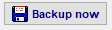
Restoring an Archive / Backup from the Library:
Go into the Library, select an Archive, then click here:
Transferring the entire Library (to another computer):
If you wish to transfer your entire AutoBackup Library from one computer to another, you can do this by going to “File à AutoBackup Library” and then clicking on “Export >”.
This zips-up all the files described above into a big single file called “TT4Lib.Bak”. This file can then be taken over to another copy of TimeTabler on another computer and restored by going to “File à AutoBackup Library” and then clicking on “> Import”.
See also this further information on transferring the AutoBackup Library.
Where the files are stored:
- All the AutoBackup files are stored in the folder you choose at “File -> Customize Backup & Restore -> Store AutoBackup archives in”. By default this folder is called “Default archives folder” which is the folder “C:\TT4Win\Archives”.
- This folder will contain a file called “Archive.TT4” which is a summary of how many archives you have, what they are called, etc …
- … and it will also contain one file for every archive you have stored, so: “Arc001.Bak”, “Arc002.Bak”, etc … up to a possible “Arc100.Bak”.



By the TimeTabler Team