Arranging (the order of Subjects on) your Curriculum Diagram
If you wish to (for example) have all your Maths lessons on the left-hand side of your Curriculum Diagram (and they are not there currently) then select one of your Maths lessons, and then click on the left-arrow in the "Arrange Subjects" section to move Maths to the left:
If you find that Maths does not move to the left, this may be due to all the other customizing options that are available on the Diagram. In this case, try one of the following:
- keep clicking the arrow - the subject should move after two or more clicks
- if there is another subject in the Maths column, select it (instead of Maths) and click the left-arrow
- try selecting an Activity in the column to the left of Maths and then click the right-arrow.
Similarly for moving other subjects, or moving a subject to the right.
If you need a restart, 'Reset' will reset all your subjects to their defaults, before you pressed any arrows.

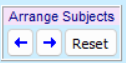
By the TimeTabler Team