How to change 'Pure' to 'Block'
Q How do I convert an existing “pure class” activity (one group/subject) into a “block” (2+ groups or subjects - for example, an Options/Electives Block, or Maths or English sets) ?
A One way is to delete and enter again ... but a better way is this: On the Curriculum Diagram (or in the Batch), double-click on the lesson you wish to convert, then click on the “Staffing” Tab, and click “Convert to Block”:
You can then add the extra/second subject(s):
See also:
How to draw a Curriculum Diagram
How to add an Activity.


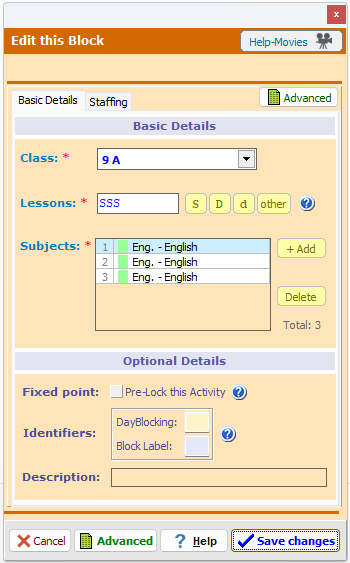

By the TimeTabler Team