When you have finished scheduling in TimeTabler, you can export your completed timetable to your MIS / Admin System. To get the latest step-by-step documentation for transferring your completed timetable into SIMS .net, Arbor, iSAMS / Ed:gen, Progresso CloudSchool (Cloud School), SEEMiS, RM Integris, WCBS PASS / 3Sys / HUBmis, SchoolBase, Engage, Bromcom, etc, click this link:
But to give you an idea of what documentation is available, see this example:
Example for SIMS:
All the export documentation can be found here by clicking the link above … there’s a lot there, but the documents you will find most useful for exporting to SIMS are these:
Preparing for export: Export-Doc-1.pdf
Exporting from TimeTabler: Export-Doc-2.pdf
Importing into SIMS: Export-Doc-3-SIMS.pdf
And there are also these HelpMovies to help explain in a more visual way:
HelpMovie-60-ExportOutline (an overview)
HelpMovies-61-Export-Step3 (Step 3 of the export in more detail)
HelpMovies-62-Export-Step5-TGNs (Step 5 of the export in more detail)
Any questions at all after reading the documentation, please send them to our free Support Centre, where a member of our Team will advise you on the best way forward.

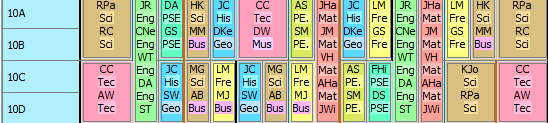
By the TimeTabler Team