Overview:
If you use or have used SIMS/ESS Nova-T, there may be occasions when you wish to compare the timetable in TimeTabler with the one in Nova-T.
Note: if you are wanting to compare TimeTabler with your MIS, rather than with Nova, then please see this separate article.
A couple of examples:
-- (a) you have recreated your Nova-T timetable in TimeTabler, and wish to compare the two for any differences.
-- (b) you have transferred your timetable from Nova-T to TimeTabler and wish to update all your rooming in TimeTabler to be the same as you had in Nova.
You can do this using the 'MIS-Changes' feature in TimeTabler .
How to do it:
You will need to prepare some files in Nova-T, first: see below, but if in doubt, please ask the Support Centre for more details.
In Nova-T6: first, create an 'MIS-Changes' file in Nova.
Go to 'Data -> Export to Third Party Systems':
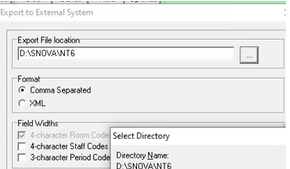
Then in TimeTabler: go to "Export -> MIS - Changes" and follow the steps. At Step 2, click this button and browse to your Nova folder:
and follow the steps in this PDF.
If in doubt, please ask the Support Centre for more details.
More information: Each step of the process is described in detail in the HelpScreen, and in the PDF above. Any questions, please ask via a Ticket (as in HelpMovie 4).


By the TimeTabler Team