Overview:
There may be occasions when you wish to compare the timetable in TimeTabler with the one in your MIS (eg: Arbor or iSAMS).
Note: if you are wanting to compare TimeTabler with Nova-T, rather than with your MIS, then please see this separate article.
For example:
-- after exporting to your MIS over the summer, you have made small changes in your MIS in Sept & Oct (eg. room swaps). You wish to update TimeTabler to include these changes (eg. before you then make a big structural change to the timetable, before re-importing the result to your MIS).
You can do this using the 'MIS-Changes' feature in TimeTabler .
How to do it: (please read all these notes before you start)
Your MIS will create a file for you, in the correct format.
So in your MIS: export the 'lessons/changes' file, according to your MIS documentation. For example, in Arbor** you create it by following these steps.
Then in TimeTabler: go to "Export -> MIS-Changes":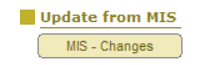
If in doubt, please ask the Support Centre for more details.
More information: Each step of the process is described in detail in the HelpScreen, and in the PDF above. Any questions, please ask via a Ticket (as in HelpMovie 4).
Arbor: **Important Note for Arbor Users: you must make sure your period numbers in Arbor are in-line with your (ordinal) period numbers in TimeTabler as described in the PDF. (if in doubt, contact our free Support Centre for advice, and see this article on exporting different period numbers):
See also this article.

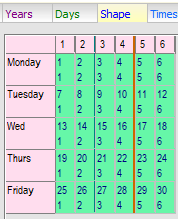
By the TimeTabler Team