HelpMovies - an overview
TimeTabler provides a range / library of HelpMovies (video tutorials), where you can watch someone else perform each of the main steps and features in the software. There are also help-movies for Options.
Preparation
To download and/or watch a HelpMovie (video tutorial) you will need Broadband and internet access.
To watch/hear it, you will need your Loudspeaker or headphones on.
How to Watch a HelpMovie
There are two ways to view a help-movie:
-- Visit the Library of Help-Movies: Click here to visit the Library : from here you can download and view any movie.
-- Or view the help movies from within the software: just click on one of the buttons (on the opening screen or elsewhere) that says "Help-Movies", like this: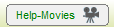
Tips
-- If you find a HelpMovie slow or time-consuming, try setting the speed to 1.5x or even twice the speed. And they all have a Menu at the left-hand side so you can jump directly to the part that interests you.
-- If you are having difficulty hearing a Movie, search 'hearing' in this KnowledgeBase.
-- If you have a problem then see this article on downloading the HelpMovies or let us know.
-- For other articles on this topic, search "movie" in this KnowledgeBase.

By the TimeTabler Team