Viewing the Help-movies:
Q. When I click on a HelpMovie on the Menu listed at: 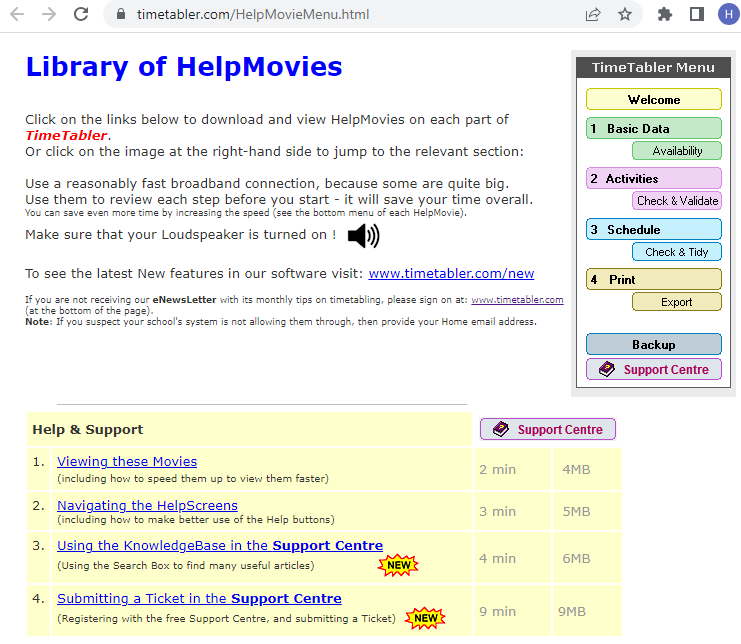
A. It may be because your Browser (Chrome, Safari, etc) has not yet updated to the latest version of this HelpMovie page.
To fix this, by forcing your browser to update the page in its cache, there are 3 possibilities:
- 1. <shift> click on the re-load button … is supposed to work, but sometimes doesn’t.
- 2. <F5> or <shift>+<F5> … are also supposed to work, but sometimes don't, or not immediately.
- 3. Chrome: More certain (for Chrome, the most popular browser):
Click on <F12> …so a development window opens at the right-hand-side. Then right-click on the usual 'circular' re-load button (at the top-left of the main window) and select: ‘Hard Reload’, or to be even surer, select: ‘Empty Cache and Hard Reload’. That works every time in Chrome.
- 4. Protection: sometimes your system's security may be stopping the help-movie running ... check with your IT department and let them know the URL/address of the page you are trying to run.
If you still have a problem with the new HelpMovies, please contact us via the via Help & Support Centre, HelpMovie 4.

By the TimeTabler Team