Not a valid date
In StaffCover: I get a 'not a valid date' (or 'not a valid date and time', or 'invalid date') message. For example: "27/04/21' is not a valid date and time".
The problem is usually that the software is expecting a UK-style date format (dd/mm/yy) while your Windows is set-up for US-style date formats (mm/dd/yy).
There are two possible ways to fix it:
1) Change your PC to UK-style dates:
The exact method for doing this will depend on your version of Windows, but some examples are:
-- In Windows XP: go to "Start->Control Panel->Date, Time & Regional Options->Change the format of Dates and Times" and ensure the 'Short date' is specified as: dd/mm/yy.
-- In Windows 8: click on the Windows symbol (bottom-left) then choose "Control Panel -> Clock, Language & Region -> Change date format" and ensure the 'Short date' is specified as: dd/mm/yy.
-- In Windows 10: click on the Windows start symbol (bottom-left) and type or choose "Control Panel -> Clock & Region -> Region" and ensure the 'Short date' is specified as: dd/mm/yy or dd/MM/yy.
2) Alternatively, if you want to keep your PC using US-style dates: then in StaffCover, go to "Customize -> Date format / style" and click on US-style. Or on UK-alternative-style if your PC is setup to represent dates as dd/mm/yyyy (4 digits for the year).
Note-1: The important thing is that both StaffCover and your Windows operating system must be set-up to have the SAME style, for eg: these set-up will work:
In StaffCover:
In Windows:
Note-2: if you get the reverse-format message, eg: "04/27/21 is not a valid date" then it implies the inverse to the above, ie: the software is expecting a US-style date format (mm/dd/yy) while your Windows is set-up for UK-style date formats (dd/mm/yy).

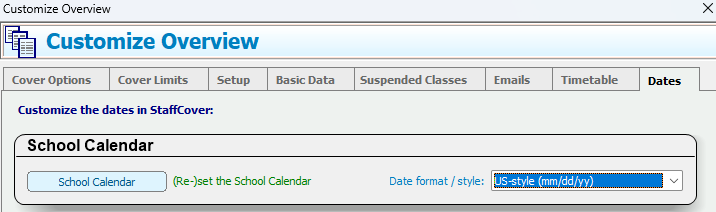
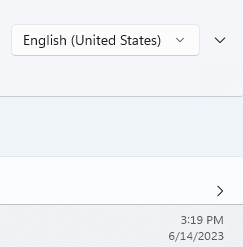
By the TimeTabler Team