For displaying non-English Characters
Display of your Basic Data:
If you are using non-English characters for your subjects, rooms, teachers, etc - you may need to switch-on the “Alternative character set” in TimeTabler.
To do this: go to the Customize menu (top of opening screen), down to “More customizing”, then change the “Default character set” to “Alternative” – see screenshot below:
If you do this, TimeTabler tries to allows characters supported by your copy of Windows, in the names of your teachers, subjects, etc.
Exporting:
You can also export to your MIS/Admin-system using overseas characters: go to 'Export to -> Export character set' and choose your character set. (If yours is not there, try the 'Standard' set ... if that doesn't help, let us know what language you are trying to export).

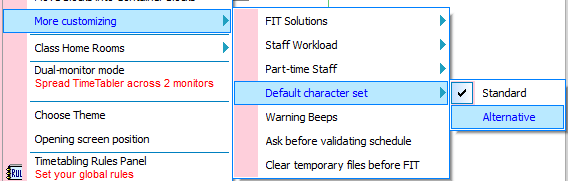
By the TimeTabler Team