Exporting different staff / subject / room codes to your MIS, from the ones you are using in TimeTabler
Teachers (Staff Initials or Staff Codes)
We have 3-character codes in TimeTabler (they're best for reports and printouts) ... but if you have teachers with more than 3 characters in your MIS then that’s fine – you don’t need to worry about it until you come to export.
Then at Step 3 of the export, click "Prepare your Basic Data" then "Teachers". If you un-tick "Teacher initials are the same in both systems" then you can say that "CJo" (for example) in TimeTabler is actually "CJOHN" in your MIS. This is remembered thereafter, for all future exports to your MIS.
(Because every MIS / Admin System has its own limits for things like this, and MIS may change their rules from time to time, this is the easiest way to handle it).
Subjects
You can do a similar translation with your Subjects, if you need to:
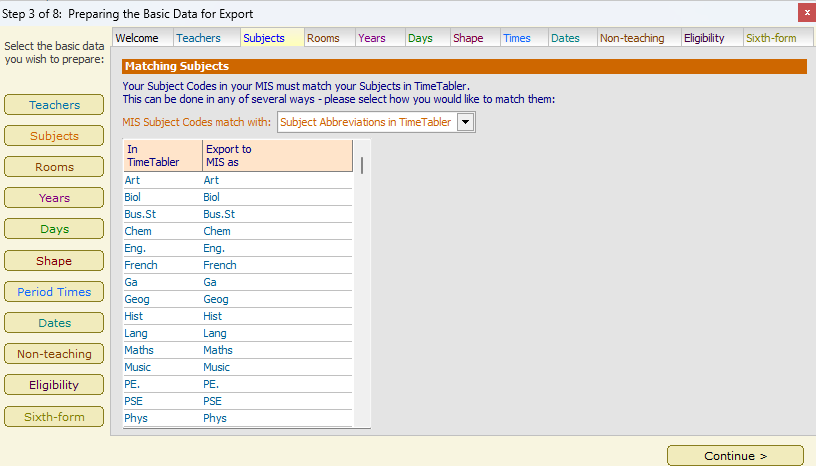
And with your Rooms. All of these are done at Step 3 of the Export.

By the TimeTabler Team