You can give TimeTabler a 'spring-clean' now and again:
One of the strengths of TimeTabler is that it allows you to keep as many months / years / decades of timetables as you wish ... but if you have kept years of data then there may come a time when you wish to tidy-up this data. To help you, TimeTabler has features that delete old data that you no longer need; this allows you to focus better on what is important, and may speed-up some screens.
Tip: before performing any of these actions, take a Backup and store it safely. You can always then go back, if you wish/need to.
Possible ways to perform a 'spring-clean' are:
Delete your oldest Schedules: go to 'File -> Spring-clean', and enter how many months back you wish to Clean. All Schedules and Batches that you haven't used since then, will be deleted.
Delete any unused Activity Batches: go to your "List of Batches" and choose "Delete -> Delete any OLD un-linked Batches". Old batches which are not linked to a Schedule, will be deleted.
Alternatively you can choose "Delete -> Delete ALL un-linked Batches".
You may especially want to perform these 'Spring-cleans', if your number of Batches and/or Schedules becomes large.
Remove unused files: if you have been using TimeTabler for a few years, you may wish to remove any files that aren't used any more. To do this, go to 'Help -> Specials -> Remove unused files'. This will run through all your files and remove any that are no longer required. This in turn may reduce the size of future Backup files you create.
Check your Basic Data: at the start of a new year (new timetabling season), you may also wish to check your Basic Data (Teachers, Subjects, Rooms, Classes) to see if you need all of them.

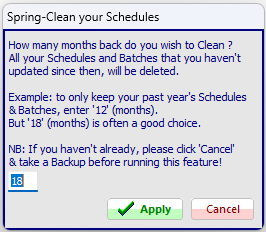
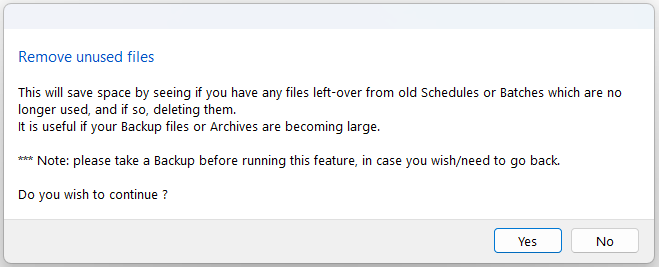
By the TimeTabler Team