The Timetabling Rules Panel
This panel (at "Customize -> Timetabling Rules Panel") allows you to set-up various global timetabling rules, which will then be applied as you schedule.
It contains these features:
... which you can explore by clicking on any page/tab, but in summary:
| Page / Tab | What it does |
|---|---|
| General Rules | General rules for how scheduling works |
| Global Settings | General settings - eg: you can choose what sounds and beeps you hear |
| Subject Day-Blocking | Eg: "We don't want French & Spanish on the same day" |
| Consistent Grouping | Set-up any Consistent Grouping |
| Period Types | Eg: "Here is where Doubles can go in the week" |
| AM/PM Subjects | Eg: "Maths can only be in the morning" |

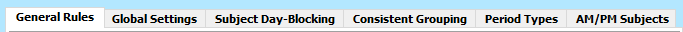
By the TimeTabler Team