Grouping Students consistently (in Options)
You can add a "Students must be grouped consistently" rule (Rule 3) to your Pattern Rules: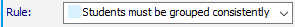
Here are some examples of how the Rule can be used:
Example 1: BTEC
If Subjects BTC1 and BTC2 form a double-option, and additionally there is more than one group of each, then the Students must be assigned consistently.
Rule 3 helps with this as it states that: Students must placed in the groups consistently.
If BTC1 and BTC2 form a double-option, and there is more than one group of each, then the students must be assigned consistently to the groups.
For example:
| Block A |
Block B |
Block C |
Block D |
| BTC1 |
BTC2 |
BTC3 |
BTC4 |
|---|---|---|---|
| Smith |
Black |
Black |
Smith |
| Jones |
White |
White |
Jones |
| Williams |
Brown |
Brown |
Williams |
... so that students Smith, Jones & Williams are kept together for their groups of BTC1 and BTC2, and not mixed up with the other students (Black, White & Brown), who are kept together for their own groups of BTC1 and BTC2.
This means that you can schedule the timetable so that staff consistently get the same group of students.
Example 2: Diploma (Diploma or other courses with several components)
Options can:
- handle courses that span across 2 or more Option Blocks, and
- even if there are 2 or more Teaching Groups for each component of the course, it will ensure that the students are allocated consistently to the groups.
To see how this is done, see either:
- the interactive help-screens on the Pattern Rules screen, or
- this article on Diplomas.

By the TimeTabler Team