Choose the year(s) you wish to export
If you only want to export specific year(s) to your MIS (not all of them), then:
At Step 3 of the export, click on "Prepare your Basic Data" then on "Years", then double-click on a year to toggle that year between "included in" or "excluded from" the export:

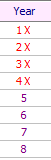
By the TimeTabler Team