If you wish or need to, you can add extra notes to your cover timetable and cover slips, for your colleagues. This is useful if you want to describe special arrangements for today, or have a cover arrangement that does not easily fit into the existing cover methods:
Additional Notes
From today (and optionally onwards ...)
You can set-up “Additional Notes” – free-format notes that appear on your Master Cover Timetable (and the first 2 lines appear on Cover Slips too). To do this, go to “Today -> Additional Notes”.
These notes can be set to remain until you clear them, via “Today -> Keep Notes between days”.
Specific Date Notes
For a specific day in the future
And/or you can also enter notes specific to a certain date of the year, known as "Specific Date Notes". They will only be shown (on the Master Cover Timetable) on that date. To do this:
-- To enter or edit some notes for a specific date: go to “Today -> Specific Date Notes”, choose the date, then click “View or Add”. If you already have notes for that date, you are shown them. Else, you will be shown a blank page and can enter your notes now.
-- To delete the notes for a specific date: go to “Today -> Specific Date Notes”, choose the date, then click “Delete”.
They will then appear on the Master Cover Timetable on that date
See also special duties.

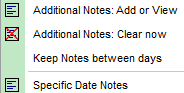
By the TimeTabler Team