Home Rooms
Q. How can I specify a Home Room for a class ? (see definition of a "Home Room" in the answer below).
A. If you want to schedule some lessons in a Home Room or Form Room or Base Room for a class, in which they have many (but not all) of their lessons, then you can specify it on the Classes Screen, by clicking this button to enable the feature:
...and then choose your Home Room, for each Class that has one:
The lessons for a Class with a Home Room will then be placed in that Room, where possible (and where other rules are not broken).
For more information on this feature:
The Classes Screen is described in Section C10 in your Manual. The Help button on that screen has more detailed information about to use the Home Room features, including details of how to give the correct priority to it (compared with specialist lessons that you want to schedule in specialist rooms, eg. Science).
See also Section H45 in your Manual.
See also the HelpMovie (video tutorial) titled "Using Home Rooms".


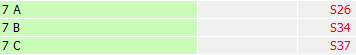
By the TimeTabler Team