A 'double-booked room' is one that has 2 (or more) teachers in it, in the same period.
Sometimes you may want/mean a room to be double-booked (eg: 2 PE teachers are both in the Gym, looking after Year 7) ... other times it may be a mistake that you wish to correct.
How do I know if a room has been 'double-booked' ?
You will be warned each time you close your Schedule (as a green warning).
You can also run a report at any time, to tell you about any possible rooming problems, at: 'Check & Tidy -> Rooming Check":
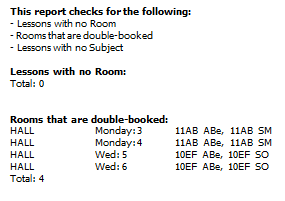
There are several ways you can do this, for example:
-- a) go into the Current Schedule, go to the Class Timetable view, double-click on the lesson whose room you wish to change, then just edit the room:
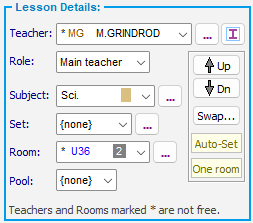

Further reading: search on "room" for several other articles about rooming your timetable.

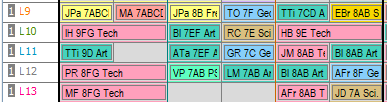
By the TimeTabler Team