Monitoring for Gender Bias
There may be occasions when you wish to monitor your Options groups for possible gender bias.
For example: if you want to encourage more girls into Computer Science.
Options gives you several ways to do this.
1 To turn-on the monitoring:
-- go to "Customize -> Record Sex/Gender' and click 'Monitor Gender Bias',
-- or visit the Dashboard and click 'Gender Bias'.
2 Then to start monitoring:
Tick "Monitor" to turn-on the feature, then click on the subjects you wish to monitor.
The following new features will then be available to you:
-- Bias report
-- Compare with last year
-- Clash Table
-- Extra information on the Review & Counsel Screen
For details on how to use these features, please ask.
Note: you can also use the gender-bias features on the Style button of the Current Pattern screen.

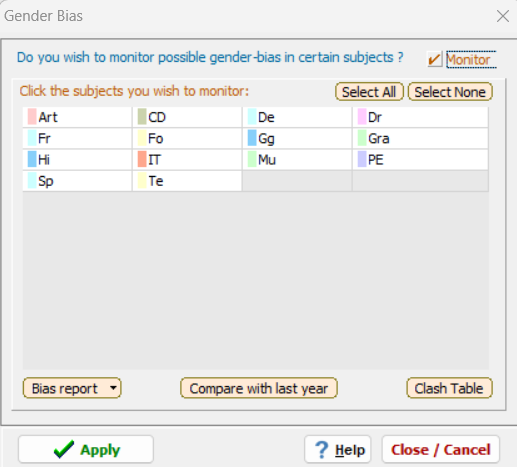
By the TimeTabler Team