As well as all the specific exports from TimeTabler to over 40 MIS/SIS/Admin-Systems around the World, you can also choose to create your own customized export file.
This is described in Section L of the Manual, but in summary you go to "Export -> Customized File" and then choose the fields you want, for example:
See also Exporting to my MIS.

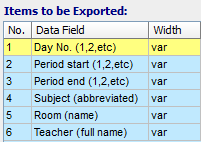
By the TimeTabler Team