The TimeTabler Support Centre
Q I have a question about TimeTabler (or Options or TOOLS or StaffCover) - where should I send it ?
A In order to get a fast reply, please send your question to our Support Centre, where our Support Team will be waiting to help you.
Our Support Centre can be reached either:
- (a) by clicking on the “Support Centre” button on the opening screen of TimeTabler (or Options or StaffCover ) , or
- (b) by clicking here: TimeTabler Support Centre
To ask us a question at any time, just click here on the opening screen of the program:
Further Notes:
-- 1) Sign-up / Register: If this is the first time you have used the Centre, then take a moment to Sign-up first by clicking here. (You only need to Sign-up once).
Any problems, or if you need extra details: see here.
-- 2) Submit a Ticket: More details on submitting a question/ticket to the Centre appear in HelpMovie number 4, which you can watch here: How-to-submit-a-ticket. And of course, the rest of the HelpMovies are here: HelpMovie-Menu
-- 3) Attach your Data: It also helps for most questions, if you take a Backup, and attach the Backup file to your Support Centre ticket (the file will be called “TT4Data.Bak”). You can take a Backup by clicking the “Backup” button on the opening screen of TimeTabler (but if you are unsure, see HelpMovie number 9). The file it creates is called "TT4Data.Bak", and you then just attach this file to your Ticket / question.
-- 4) The Support Centre is always staffed, and a member of the Support Team will look at your question or problem, and get back to you quickly.
KnowledgeBase of Articles:
When you visit the Support Centre, you will also see our KnowledgeBase of over 400 articles on all aspects of timetabling, student options/electives, etc.

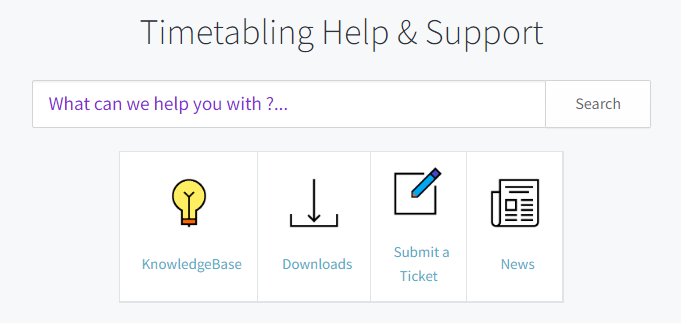

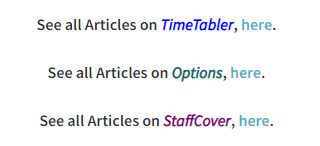
By the TimeTabler Team