An excluded (or blocked) period is one you have marked as not being able to contain any lessons.
Q I am in the middle of scheduling**, but I want to clear periods that I blanked off / excluded / blocked / made unavailable earlier - how do I do that ?
A There are 3 possible answers:
1 If you blocked them off / made them unavailable on the Class Availability Screen, so that they are showing as blue cells, then just double-click with your mouse on that cell on the Class Timetable Screen:
2 If you blocked them off / made them unavailable on the Staff Availability Screen, so that they are showing as brown or red cells, for example like this;

3 If you blocked off the periods on the School Structure -> Shape Screen (see section B in the Manual), then go to: Schedule Menu-> Global changes-> Clear all blocked periods.
**Note: i f you haven't started scheduling, then you can just change these details on their original screens.


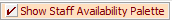
By the TimeTabler Team