There is usually more than one timetable that you could create, for any given curriculum / starting point (and depending on what compromises you are willing to make). But they will not all be of the same Quality.
At any time during scheduling, and certainly at the end of scheduling, you can run the 'Quality Report'.
This checks your timetable against all the parameters that you deem important in providing your staff and students with a Quality timetable.
The Quality Report is run at 'Check & Tidy -> Quality Optimiser':
Further Reading:
See also the more detailed KnowledgeBase articles on Improving the Quality of your Timetable and on the Well-being of your staff and students.

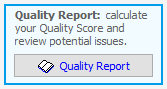
By the TimeTabler Team